因为小朋友正在学习电子积木,所以也接触了下microbit, 感觉这个开源硬件确实适合初学者入门。
Microbit Android BLE App

app demos
- https://github.com/microbit-foundation/microbit-blue
- https://github.com/Samsung/microbit
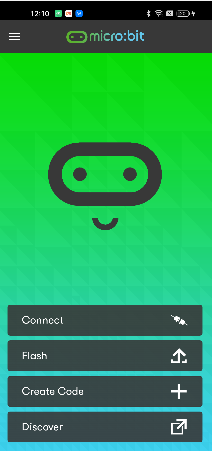
flowchart LR
Start((Start))
SSA[SplashScreenActivity]
HAT[HomeActivity]
Start--App--->MBApp--->SSA --animate---> Main
subgraph MBApp
direction TB
initTypefaces
end
subgraph Main
direction TB
HAT --"onStart"---> IPC
HAT --pair---> PairingActivity
HAT --flash---> ProjectActivity
HAT --code---> URL["http://microbit.org/code"]
HAT --find---> URL2["http://microbit.org"]
end
subgraph IPC
ServiceConnector--bind---> IPCService/BLEService/PluginService
end
Pairing
flowchart TB
st((start))
st ---> onCreate
subgraph onCreate
direction TB
RBTR[register bond receiver]
RBTR--->setupBleController
end
onCreate ---> BT
subgraph BT
direction LR
checkBluetoothPermissions ---> enableBT[Enable BT] --->checkState{Pairing or Connect?}
checkState ---> startWithPairing
checkState ---> toggleConnection
end
Controll through blutetooth
flowchart TB
GBTSS[get BT system service] --->
GBA[get Scanner] --->
SSM[set scan mode] --->
startScan ---> onScanResult
---> onLeScan
/**
* Starts activity to enable bluetooth.
*/
private void enableBluetooth() {
Intent enableBtIntent = new Intent(BluetoothAdapter.ACTION_REQUEST_ENABLE);
startActivityForResult(enableBtIntent, RequestCodes.REQUEST_ENABLE_BT);
}
// @formatter:off
private static final int DEVICE_CODE_ARRAY[] = {
0, 0, 0, 0, 0,
0, 0, 0, 0, 0,
0, 0, 0, 0, 0,
0, 0, 0, 0, 0,
0, 0, 0, 0, 0};
private static final String DEVICE_NAME_MAP_ARRAY[] = {
"T", "A", "T", "A", "T",
"P", "E", "P", "E", "P",
"G", "I", "G", "I", "G",
"V", "O", "V", "O", "V",
"Z", "U", "Z", "U", "Z"};
// @formatter:on
private void generateName() {
StringBuilder deviceNameBuilder = new StringBuilder();
//Columns
for(int col = 0; col < 5; col++) {
//Rows
for(int row = 0; row < 5; row++) {
if(DEVICE_CODE_ARRAY[(col + (5 * row))] == 1) {
deviceNameBuilder.append(DEVICE_NAME_MAP_ARRAY[(col + (5 * row))]);
break;
}
}
}
newDeviceCode = deviceNameBuilder.toString();
newDeviceName = "BBC microbit [" + deviceNameBuilder.toString() + "]";
//Toast.makeText(this, "Pattern :"+newDeviceCode, Toast.LENGTH_SHORT).show();
}
/**
* Allows to start or stop scanning for a low energy device.
*
* @param enable True - start scanning, false - stop scanning.
*/
private void scanLeDevice(final boolean enable) {
logi("scanLeDevice() :: enable = " + enable);
if(enable) {
//Start scanning.
if(!setupBleController()) {
logi("scanLeDevice() :: FAILED ");
return;
}
if(!scanning) {
logi("scanLeDevice :: Searching For " + newDeviceName.toLowerCase());
// Stops scanning after a pre-defined scan period.
scanning = true;
((TextView) findViewById(R.id.search_microbit_step_3_title))
.setText(getString(R.string.searchingTitle));
handler.postDelayed(scanTimedOut, SCAN_PERIOD);
if(Build.VERSION.SDK_INT < Build.VERSION_CODES.LOLLIPOP) {
bluetoothAdapter.startLeScan(getOldScanCallback());
} else {
List<ScanFilter> filters = new ArrayList<>();
// TODO: play with ScanSettings further to ensure the Kit kat devices connectMaybeIn
ScanSettings settings = new ScanSettings.Builder().setScanMode(ScanSettings.SCAN_MOD
leScanner.startScan(filters, settings, getNewScanCallback());
}
}
} else {
//Stop scanning.
if(scanning) {
scanning = false;
handler.removeCallbacks(scanTimedOut);
if(Build.VERSION.SDK_INT < Build.VERSION_CODES.LOLLIPOP) {
bluetoothAdapter.stopLeScan(getOldScanCallback());
} else {
leScanner.stopScan(getNewScanCallback());
}
}
}
}
//scan callback
if(newScanCallback == null) {
newScanCallback = new ScanCallback() {
@Override
public void onScanResult(int callbackType, ScanResult result) {
super.onScanResult(callbackType, result);
Log.i("callbackType = ", String.valueOf(callbackType));
Log.i("result = ", result.toString());
BluetoothDevice btDevice = result.getDevice();
final ScanRecord scanRecord = result.getScanRecord();
if(scanRecord != null) {
onLeScan(btDevice, result.getRssi(), scanRecord.getBytes());
}
}
@Override
public void onBatchScanResults(List<ScanResult> results) {
super.onBatchScanResults(results);
for(ScanResult sr : results) {
Log.i("Scan result - Results ", sr.toString());
}
}
@Override
public void onScanFailed(int errorCode) {
super.onScanFailed(errorCode);
Log.i("Scan failed", "Error Code : " + errorCode);
}
};
}
/**
* Checks if device is paired, if true - stops scanning and proceeds with success message,
* else - starts pairing to the device.
*
* @param device Device to pair with.
*/
private void startPairingSecureBle(BluetoothDevice device) {
logi("###>>>>>>>>>>>>>>>>>>>>> startPairingSecureBle");
//Check if the device is already bonded
if(device.getBondState() == BluetoothDevice.BOND_BONDED) {
logi("Device is already bonded.");
stopScanning();
//Get device name from the System settings if present and add to our list
ConnectedDevice newDev = new ConnectedDevice(newDeviceCode.toUpperCase(),
newDeviceCode.toUpperCase(), false, newDeviceAddress, 0, null,
System.currentTimeMillis());
handlePairingSuccessful(newDev);
} else {
logi("device.createBond returns " + device.createBond());
}
}
flowchart LR
文档信息
- 本文作者:Kiah Zhao
- 本文链接:/2022/06/09/microbit/
- 版权声明:自由转载-非商用-非衍生-保持署名(创意共享3.0许可证)
