之前有用过wsl,发现很慢就没有再关注.最近因为需要用linux环境,重新安装了WSL体验了一下, 发现有很大的改进.
Ali focal 源
deb http://mirrors.aliyun.com/ubuntu/ focal main restricted universe multiverse
deb-src http://mirrors.aliyun.com/ubuntu/ focal main restricted universe multiverse
deb http://mirrors.aliyun.com/ubuntu/ focal-security main restricted universe multiverse
deb-src http://mirrors.aliyun.com/ubuntu/ focal-security main restricted universe multiverse
deb http://mirrors.aliyun.com/ubuntu/ focal-updates main restricted universe multiverse
deb-src http://mirrors.aliyun.com/ubuntu/ focal-updates main restricted universe multiverse
deb http://mirrors.aliyun.com/ubuntu/ focal-proposed main restricted universe multiverse
deb-src http://mirrors.aliyun.com/ubuntu/ focal-proposed main restricted universe multiverse
deb http://mirrors.aliyun.com/ubuntu/ focal-backports main restricted universe multiverse
deb-src http://mirrors.aliyun.com/ubuntu/ focal-backports main restricted universe multiverse
WSL
重启
wsl --shutdown
VS Code on WSL
https://docs.microsoft.com/zh-cn/windows/wsl/tutorials/wsl-vscode 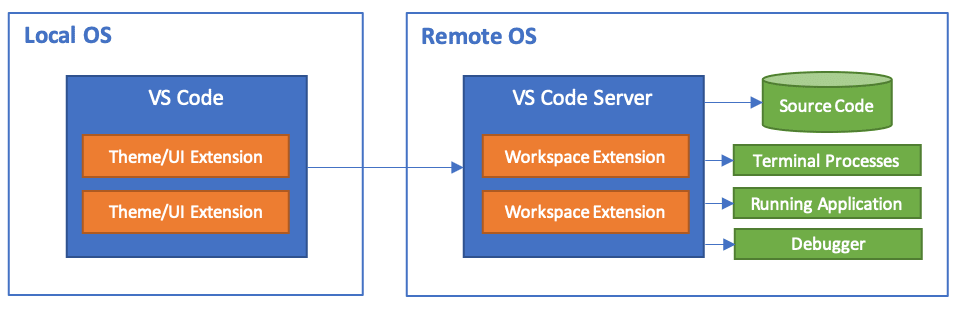
GNU compiler tools and the GDB debugger
sudo apt-get install build-essential gdb
文档信息
- 本文作者:Kiah Zhao
- 本文链接:/2022/03/16/wsl/
- 版权声明:自由转载-非商用-非衍生-保持署名(创意共享3.0许可证)
